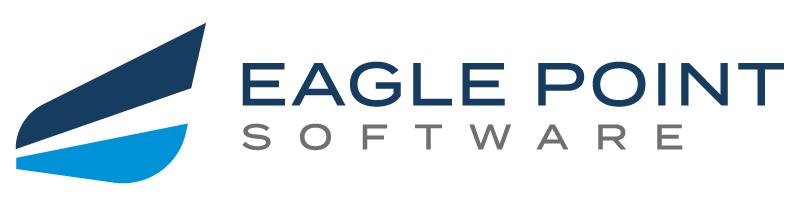Find the ideal training methods for you and your team.
Revit is one of the most popular architecture, engineering, construction, and manufacturing software programs available. But with so many different years, versions, and capabilities, it can perhaps start to feel a bit overwhelming to learn to use Revit for the first time or start a refresher course.
However, Pinnacle Series from Eagle Point Software makes it easy for you and your team to brush up your skills and tackle new Revit topics. By trying these three simple methods, you’ll be off and running in no time.
Here are the best ways to learn to use Revit with Pinnacle Series:
- Take an assessment
- Watch videos and related courses
- Upload your own custom content
- Attend live events
Read on to discover how these different ways to learn to use Revit can benefit your team!
Take an assessment
The best place to when learning Revit with Pinnacle Series is with a KnowledgeSmart assessment. Pinnacle Series’ integration with KnowledgeSmart allows you or your team to take an assessment and receive a personalized course that targets any Revit skills gaps you may have, without wasting time learning the skills you’ve already mastered.
Watch videos and related courses
Our related learning plugin for Autodesk products is one of the best ways to see Revit courses relevant to the topic you’re currently working on. Pinnacle Series will use the plugin to suggest similar topics or Revit learning resources for you or your team members to view so you can learn to use Revit more effectively while on the job.
Upload your own custom content
With Pinnacle Series, creating your own custom Revit learning content and uploading it is fast and easy. If you can’t quite find what you’re looking for from our hundreds of workflows, videos, or documents, you can create something special for your team that they can use to learn to use Revit efficiently and to your company standards.
Attend live events
The live events hosted by our Eagle Point Software team are a great way to boost your Revit training plan. Our internal experts pull together the newest ways to learn to use Revit, create new training paths and documents, record videos for your team, and more to make sure your learning stays on track.
These live events happen frequently throughout the year and can be a great way to learn new skills, ask questions, and talk with our industry experts about new ways to learn to use Revit for your team.
If you’re looking for more information on how an e-learning platform can help your organization or more ways to learn to use Revit, check out our blogs on our additional resources or get in contact with our team today!