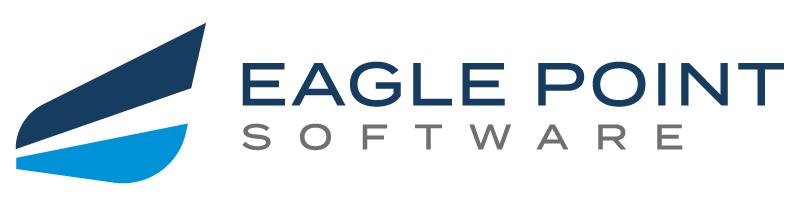That’s why Pinnacle Series comes with built-in e-learning reporting tools to help! Let’s go over some key ways you can use Pinnacle to set goals and benchmark training progress for your staff:
- Understand broad usage and engagement
- Monitor individual progress
- View test results
- Align skill sets between teams
- Quickly assess and onboard new employees
- Identify top software and team members
Let’s dive into how our e-learning reporting tools can help you analyze and streamline employees’ skills progression!
Understand broad usage and engagement
Starting at the onboarding phase and continuing through the lifespan of your subscription, administrators need to understand how users are adopting and interacting with their e-learning software. Our custom reporting tools make it easy to see overall usage and engagement data, so you can get a sense of whether your implementation plans are going successfully.
As our case study with Bluescope illuminates, having these tools can transform the way you train. “We needed a reliable way to deploy [technical training] and track its use. Since introducing Pinnacle Series, BlueScope has experienced improved tracking and compliance of its training and gained a new understanding of how training content reaches employees.”
E-learning usage at Bluescope has steadily trended upwards since Pinnacle’s introduction, and they were glad to have the software in place to ease the transition to work-from-home standards!
Monitor individual progress
In addition to gaining broad insights, administrators can zoom into the user level to assess training progress. For example, managers can assign courses and learning paths to their employees, set deadlines, and check how far they’ve gotten at any given time. This can help managers assess benchmarks like when a particular employee may be ready to take on a new project requiring up-to-date knowledge of a software or process, or when a new employee is well-versed in an organization’s workflows and ready for project work.
View test results
Within Pinnacle, there are a few different types of tests users will encounter. The first type is KnowledgeSmart assessments, which serve as an initial benchmark of user skills. Our integration with KnowledgeSmart lets us generate custom Pinnacle Series learning plans for employees to fill skills gaps based on their test results. Managers find it helpful to review these results and gauge where their employees’ strengths lay.
There are also quizzes built into learning paths to assess how well users are absorbing the content. If an employee isn’t performing well on their assessments, administrators can work with them to free up more time for training or try a different learning approach.
Align skill sets between teams
Standardizing training can be difficult, particularly when offices are spread out across different locations.
That was the case in our study with American Structurepoint, which has a main headquarters and more than a dozen satellite offices. The company’s training opportunities needed to be consistent across the board as it expanded. American Structurepoint was also in need of a platform that provided learning opportunities for newly hired staff as well as advancing the knowledge of current staff members.
With Pinnacle Series, you can provide every team member at every office with the same learning opportunities and use the reporting tools to ensure that they’re all reaching the same levels.
Quickly assess and onboard new employees
When companies welcome new employees, there can be a lot of time wasted on tasks like getting familiar with their current skill levels, identifying areas for growth, sharing company best practices, etc.
We’ll let Mazzetti share how Pinnacle solves this problem: “It doesn’t take as much effort to get a new employee up to speed because we can have them use Pinnacle Series to go through the introduction to Mazzetti and have them understand how their systems work a lot faster than before.”
Back to Bluescope: “It really helps with new managers that come on board who might not have experience training new people,” Ball explained. “Now, we’ve got a lot of that framework in place for them.”
Pinnacle Series helps with onboarding on both ends: removing a lot of the initial assessment and training labor from managers and letting new employees get up to speed efficiently on their own time. With our reporting tools, you can also keep an eye on how well new hires are adjusting and progressing.
Identify top software and team members
Want to pinpoint what software training your employees are accessing most often? Or which employees are going above and beyond to learn new software without needing to have it assigned by a boss first? That’s the beauty of e-learning reporting tools: you can use the information to glean whatever insights are helpful, whether it’s identifying top performers to nominate for promotions or figuring out what skills your users are most excited to learn.
If you’re a current Pinnacle Series customer but are new to reporting tools, check out our videos on Running Reports and Reporting Users Learning History.
Not a current customer, but want to see how Pinnacle Series can transform the way you train? Schedule a demo or free trial with us today!