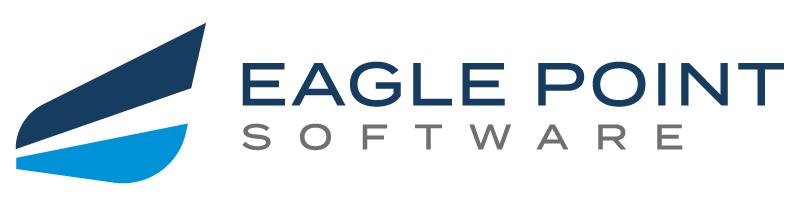Train your team more efficiently with these tips.
If you have Pinnacle Series or are interested in introducing our industry-leading e-learning platform to your team, you’re already on your way to improving productivity and efficiency at your organization!
However, you might still have some questions about maximizing productivity and getting the most value out of your investments and Autodesk software training. By implementing a few simple steps and checks in your training program, you’ll be able to track your progress and make sure that your learning goals are being met.
To ensure you’re getting the most out of Pinnacle Series and your Autodesk software training courses, follow the four simple steps below!
- Create the time
- Assess your skills
- Track the analytics
- Use the offline features in Pinnacle Series
- Watch live events
Read on to learn more about these ways to get the most value out of your Autodesk software investments!
Create the time
Encouraging your employees to take the time for training is the most critical part of providing Autodesk software training that will help your team use these essential programs to their full potential. It doesn’t have to be much time per day or week; in fact, studies show that shorter training sessions are more beneficial to learning and retention than longer blocks of training.
There are many great ways you can break down training into the workday for your team, and utilize Pinnacle Series for on-demand, quick learning content. Once you create the time, you’ll start to see the results.
Assess your skills
To help make sure your Autodesk software training is as efficient and effective as possible, we recommend starting with a KnowledgeSmart assessment. These assessments are integrated into Pinnacle Series, so your team can identify their Autodesk skills gaps quickly, and receive training that’s targeted to what they still need to learn — not what they’re already pros at.
Track the analytics
As the old saying goes, if you can track it, you can change it. Your Autodesk software training is no different — when you track the metrics in Pinnacle Series, you can see which courses are being completed, which members of your team are buying into the training, and how many hours overall your team has spent learning. If you see a trend that shows your team isn’t utilizing the full extent of the platform, you can remind them that there are tools available to help make their work easier!
Use the offline features in Pinnacle Series
If you’re on-site or on the go but still need to check documents in Pinnacle Series, not to worry! You’re able to do that with the offline features. This is a great way to maximize your Autodesk software training, too. If some of your team is on-site with a client, they’re still able to access the resources they need with no downtime or connection required.
Watch live events
Our Eagle Point content creation team is a panel of experts that put their industry expertise to work creating Autodesk software training materials your team can use to master the programs they use every day. Stay up to date with them by tuning in to the live events they host several times a month on Autodesk skills and other critical architecture, engineering, construction, and manufacturing topics. They’re also available to help answer any questions you have regarding the new content releases.
Having your team watch these live events will help round out their Autodesk software training program to ensure they’re getting the most out of it as possible!
If you’re looking for more training tips, check out our blog here or get in touch with the Eagle Point Team today.